Network Connectivity Solutions |
|
|
|
|
OverviewThe GSM-to-Ethernet (G2E) bridge is a ready-to-use protocol converter that is intended for extending the communications reach of an existing device with an ethernet interface (TCP/IP) over a wireless GSM network. For example for out-in-the-field installations, when no ethernet network is available. Or for situations where the end-user does not allow use of the local ethernet infra-structure or independence of local infra-structure is wanted. (e.g. for security or availability reasons) Original configurationThe configuration consists of an OEM device that has an ethernet interface and PC that communicates with the OEM device locally over an intranet using the TCP/IP protocol. (using telnet, FTP, HTTP, SMTP, etc)
Figure 1: Original (local) configuration
Example configurations for remote access with G2E bridge
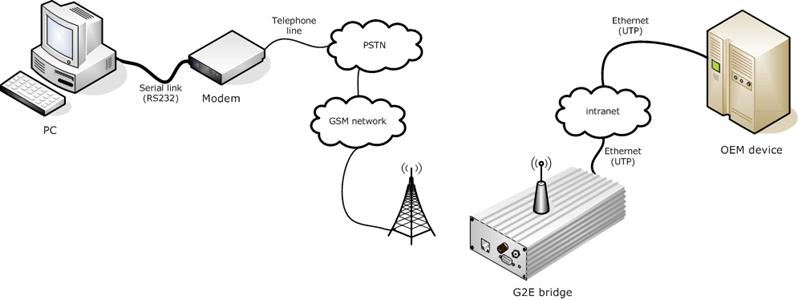
Figure 2: Dial-in access with analog modem (GSM data)
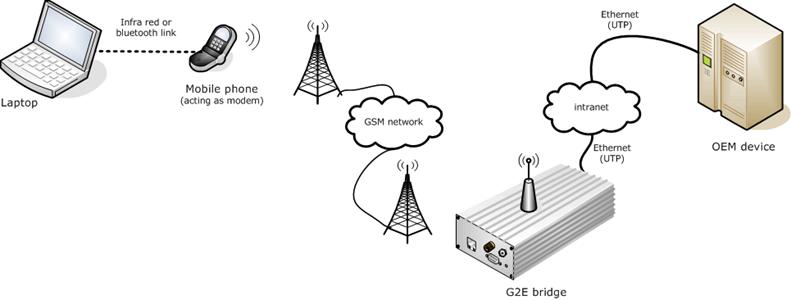
Figure 3: Mobile dial-in access with laptop and GSM phone.
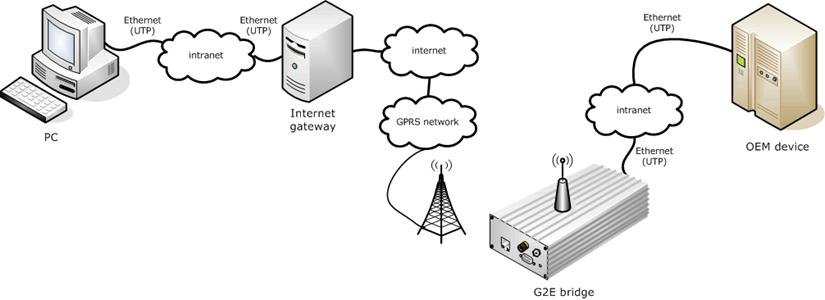
Figure 4: Direct access via public internet. (requires GPRS)
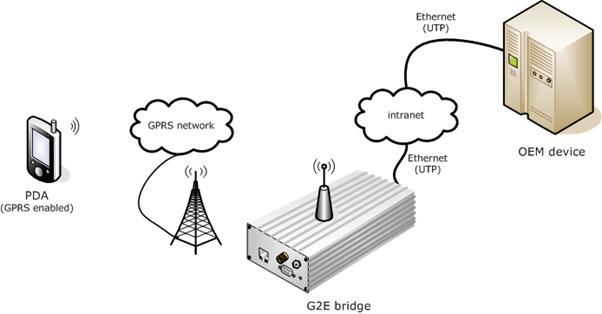 Figure 5: Direct mobile access with PDA. (requires GPRS) With the G2E bridge TCP/IP data is ‘bridged’ transparently between the PC/Laptop/PDA and the OEM device, the GSM network is used as a transport channel to get the TCP/IP packets to/from the OEM device. The G2E bridge supports both GSM data and GPRS as a carrier for TCP/IP based communications over a GSM network. Using a dedicated control channel (via telnet and/or SMS) a user can dynamically switch between two or more OEM devices at the ethernet side. The control channel can also be used for remote control, diagnostics and retrieval of usage statistics. The G2E bridge offers increased security by implementing two user-configurable white lists for filtering of unauthorized users and/or IP packets (IP source filtering). Additionally, the G2E bridge supports the unique Necoso ‘smart-on’ concept for even more security. Quick comparison GSM data and GPRS
In general GPRS is usually more cost-effective than GSM data if the device is to accessed frequently (> few times per day) and/or if the amount of data to be transferred is big (> few KB per visit). Contact your GSM provider for more details. SpecificationsHardware
Software
All software is pre-installed on flash disk of the NCS0402. Documentation
Support
Not included
Click here for latest datasheet. Click here to contact us for more information about the G2E bridge. |
|
Necoso, Het Kasteel 315, 7325 PE Apeldoorn, The Netherlands
|